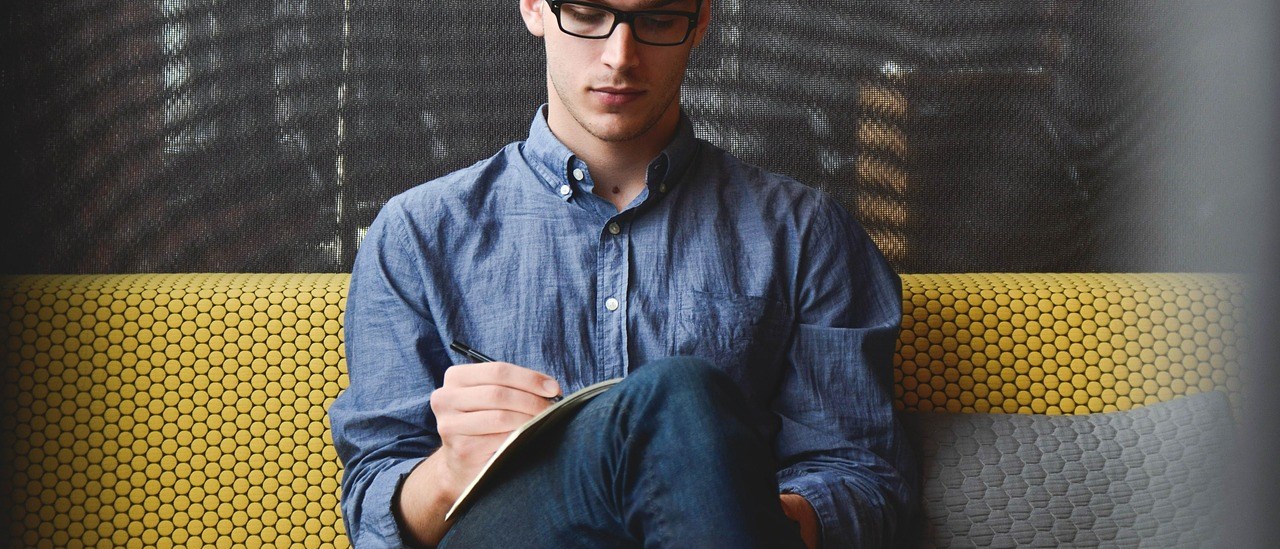Another tutorial of playing with fun digital stuff! Having a legit excuse to click around looking at different storytelling websites was any digi-geek’s dream come true — and I was pleased as punch to dive in head-first.
Many of the articles listed in the assignment were fairly straight forward and were comprised of standard written articles accompanied by video as opposed to, or in addition to, still photos. This is definitely an newer and more interesting way to provide more depth and show complexities to a story, however, I wouldn’t consider it the cutting edge of ‘digital storytelling’ in the context of where innovative online storytelling is right now.
I would consider these kinds of stories more ‘multimedia stories’. Many are extremely effective because their simplicity lends itself to people who like to read, people who are not yet comfortable with crazy, interactive sites, people who can’t sit through video, etc. All this to say: there is definitely an audience there. Plus, these layouts are much easier and quicker to produce and require much less specialized training, meaning most journalists who can use a content management system can produce a great looking story page with added depth via embedded photos, videos, and simple tools.
So, for the purpose of this assignment I focused more on stories that were more interactive. I looked at (either briefly or in depth) about a dozen stories and a couple stood out.
The Nisoor Square Shootings
I wasn’t quite sure what to expect with this story. I haven’t read any graphic novels before, but have seen parts or small comics. Here are my major thoughts on what worked and what could use some tweaking.
After reading the instructions, it took me a while to find the “play” button because on my screen, the button appears too far to the right and it was not clear that the page was wider than my screen. But when I did find it, I was able to click through to the beginning of the story.
The first page of the story provides helpful context about the incident, including a short background of the account was helpful. Sometimes I got caught up in trying to decide which point of view to read first. When the reader transitions to a new screen, it might be helpful to provide some guidance toward a chronological — or just logical — order in which to read the points of view.
On the 12:28 screen, the author introduce the word “claimed” when describing Blackwater’s point of view. That word is a no-no (it’s pretty biased) in the scope of journalistic writing and it left me questioning Blackwater’s integrity as opposed to just understanding that point of view.
Linking points of view to the statements from which they were taken is such a great way to give credibility to the information and let readers see how accurately the journalist paraphrased the information.
 On a technical note, when I was finished with the story I wanted to go back to reference some of the frames and found that there is no way to do that. The story is built using Flash and there are no navigation tools within it. So I had to refresh the page to start from the beginning.
On a technical note, when I was finished with the story I wanted to go back to reference some of the frames and found that there is no way to do that. The story is built using Flash and there are no navigation tools within it. So I had to refresh the page to start from the beginning.
I’d love a conclusion. What ended up happening with the second investigation? What were the consequences for the Blackwater employees? How did this interaction impact the relationship between Iraqi citizens and U.S. presence in the area?
 One huge bummer is that this site not function on mobile and isn’t responsive at all. I think the prime audience for this type of media would probably look at this on their mobile, or not at all. It would be nice if this site could be redone with a program other than Flash, but I’m not sure how to do that.
One huge bummer is that this site not function on mobile and isn’t responsive at all. I think the prime audience for this type of media would probably look at this on their mobile, or not at all. It would be nice if this site could be redone with a program other than Flash, but I’m not sure how to do that.
Overall, I think this method of telling a complex story from different viewpoints is spot on. With a bit more context and complete story, I would say this is one of the most innovative mediums I’ve seen that could bring news stories to new and younger audiences.
Killing Lincoln
My initial reaction to this site was, “WOAH, COOL!” And then it quickly changed to, “WTF?” This site is a great idea, in theory. It pulls together a lot of historical information about the people involved in the U.S. Civil War and the assassination of President Lincoln. And when I say ‘a lot’ that’s an understatement.
The depth of this info is great. It’s a lot of background and details that even I didn’t know, having grown up among the battlefields of the Civil War in Northern Virginia. But the way this site lays out the information makes it really hard to navigate. It was also hard to go back to reference details found earlier in the story since it is given is so many little nuggets floating all over the page.
There are three parts to the site and as you scroll down, the screen floats information in a chronological order. Sort of. When looking at the screen in any given time, it’s impossible to tell what to read in what order. The mix of media is overwhelming, and damn that freaking background noise! It changes from different music to sounds effects every so often and it’s just over the top. Train whistle… ticking clock… Dixie Land… horses… some other patriotic song… sloshing water? Too much. To be fair, you can mute the sound at the top of the screen.
 A pro and con in one: the site doesn’t work on mobile. But, it does have a cute way to redirecting you to a desktop. Points for cleverness… it would keep me engaged enough to check it out later on my laptop.
A pro and con in one: the site doesn’t work on mobile. But, it does have a cute way to redirecting you to a desktop. Points for cleverness… it would keep me engaged enough to check it out later on my laptop.
The best thing about this site is that it includes slider comparisons of historic photos of buildings from the story to what they look like today. Pretty much right away I just scrolled down continuously looking for those bits, stopping along the way here or there to check out a video or google street view embed, just to see how they used it.
Otherwise, it seems like an attempt to cram every function digital tool there is into one site. One very long site. Ugh. My brain hurts.